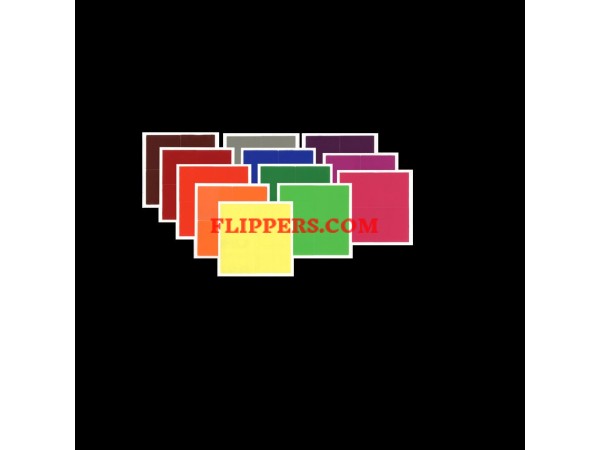XPin WPC DMD White LED Display
XPin™ Display Products — EVOLUTION EVOLVED.
WHITE LED DMD Display XP-DMD4096 (Low Voltage version - great for Virtual Pinball Displays!)
The ONLY Plug-N-Play White LED DMD Display Available Anywhere!
Overview
XPin™ LED Displays utilize the latest display technology and circuit designs to enhance your pinball machine while retaining the original factory look of Plasma displays. The LED module blocks are manufactured to exacting standards and utilize the latest manufacturing techniques to achieve never before seen power savings, exclusively for XPin™ products. Black faced blocks working with the optional coloured gels add to the aesthetics even when the game is turned off. All XPin™ LED Displays come supplied with a foam Light Block to help prevent light bleeds Into the display area.
NOTE: Individual display color represented in images below may vary slightly in actual product and only touch upon the color possibilities when the gels are combined. Vinyl filters available below!
_________________________________________________________________________________________________________________________________________
Product Overview
The XPin™ XP-DMD4096(LV)-W is the long awaited WHITE LED DMD replacement to the high voltage Plasma-Dot display. Utilizing patent pending Light Wave design to mitigate the well known LED strobing effects, the XP-DMD4096 is an excellent replacement for the tired, out-gassed, and burned in plasma displays. With the release of a WHITE LED DMD, there is no stopping the creative possibilities with custom colors for your game displays. A full set of color gels are provided with every order, so the sky is the limit!
Our XPin™ XP-DMD4096 series displays are the only true Plug-N-Play LED based dot matrix displays on the market today! Installation is simple and takes about 15 minutes. Simply replace the original display with your new XPin™ LED DMD display, plug in the connectors, and play your game. There are no wires to splice, no ‘hacking’, and no re-wiring of the cabinet!
Basic Version (XP-DMD4096-W)
Rather than tax an already marginal 20yr old 5V system, we decided to use the already existing +65V supply and efficiently regulate it down to the 5V required using the latest switching power supply design methods. In doing this, we still use the same power connector and data cable that exists in the games today. The only thing you need to do is remove the fuse for the -100/-110V supply for your own safety.
Low Voltage Version (XP-DMD4096LV-W)
In order to support newer Stern Pinball machines and the Virtual Pinball community, a LOW VOLTAGE (+5V) version of the popular XP-DMD4096 is now available. This version provides a power connection matching the comparable Vishay LED DMD, and it also provides a standard PC connection popular with Virtual Pinball systems.
In addition, a Test Button and Test Pads were added for your convenience. The Test Button allows you to do a quick check of the entire display. While the display is operating, just push the Test Button and all pixels will come on.
Included with each display is a Foam Light Block to eliminate that bothersome, bleed over GI light.
The XPin™ XP-DMD4096-x has been tested in Williams, Bally, Gottlieb, Capcom, Data East, Sega, and Stern pinball machines. Not all game titles have been tested, but all game manufacturers have been sampled. The XPin™ XP-DMD4096LV-x has been tested in all late model Stern pinball machines released with LED displays (ACDC, XMen, Tron LE, Avengers). Additional Stern games released in the European market with LED displays have also had successful migrations to XP-DMD4096LV-x displays.
Notice for ALL WPC, WPC89, and WPC95 Games:
We have taken into consideration the Well-Known, Well-Documented +65V failures
on the original OEM controller board – Many of these WPC Series games out there
have a +65V OEM system that may be getting weak after 20 yrs of hard use. The
+65V system in WMS WPC games is one of the highest failure points in the
display system. We at XPin™ have developed the new X•BRIDGE series which
has been designed to operate within the original game supply specifications. This
is a Plug-In module that will plug into the same connector locations on the WPC
system and “bypass the original supply”, but will provide a solid +65V to your
new XP-DMD4096 LED DMD Display.
Though it is NOT necessary, we do highly recommend using our new X•BRIDGE
XP-WPCHV or XP-WPC95HV when installing your new XPin™ XP-DMD4096 LED
DMD Display, as it is not a question of “if” your OEM controller board will fail,
but “when” it will fail.
To get the most efficiency from your new XPin™ XP-DMD4096 LED DMD Display
we recommend using our new XPin™ XP-WPCDMD-CTRL Controller which has
been designed specifically for the WPC and WPC89 Series of games.
Notice for users installing into Star Trek LE
The factory installed red acrylic panel will most likely be removed because red doesn't mix well with some of the colors that are provided. XPin has created a CLEAR acrylic panel with matching mounting holes. It is listed below: XP-STRN-CLR-1.
Additional CLEAR panels will be added as needed.
Features
· Multiple Color Options
· Test Button
· Plug and Play
· Foam Light Block
· Vinyl Gel
Installation
· Installation Time: About 15 Minutes, Depending on Game Title
· Tools Required: 1/4” Nut-driver, Phillips screwdriver
1. Unplug the AC power from your pinball machine. Remove game backglass.
Unplug all display board connecting cables and remove the original display
board.
2. If not already in place, attach the Foam Light Block around the XP-DMD4096.
3. The optional grey Vinyl Gel is easily installed on top of the Foam Light Block
at this time.
4. A fiber paper backing has been provided to be mounted on the back of the
display board as a protection measure.
5. Replace the display with your new XPin™ XP-DMD4096 display.
NOTE: Depending on the manufacturer of your game, multiple assemblies
may have to be removed to get to the original display. Please take note as
to how the display is mounted in your game.
6. Connect all cables leading from the head to the display board.
7. Double-check all connections, plug in the machine, and turn the game on.
Pressing the TEST push button on the XP-DMD4096 board will illuminate all
pixels on the display. This indicates that all boards and cables in the XPin™
System are operating correctly.
8. PLAY PINBALL! You’ll enjoy your XPin™ display for years to come!
XPin WPC DMD White LED Display
- Brand: XPin
- Model or Part Number: XP-DMD4096LV-W
- Availability: Out Of Stock
-
$284.95 USD
Related Products
Vinyl colour sheets for white DMD Displays
Vinyl-4096 is used for the XP-DMD4096 WHITE dot matrix displays Tags: AC/DC, Apollo 13, Attack from ..
$3.95 USD